Nowadays the use of electronic mail is more common to communicate than the use of the telephone itself. The following recommendations related to the label to follow regarding emails are especially applicable to formal or business communications.
- Use of "To" and "CC". As a general rule, the people you put in the "To" field are the people you expect them to read and respond to your message; The people you put in "CC" are people who only need to know the information and are not expected to necessarily respond to your message.
- Use "BCC" for groups. Using "BCC" for emails sent to groups of people who do not know each other, you protect the privacy of people in the group, since the email addresses will not be visible to everyone. If the email system requires that you have a person in "To", send it to yourself.
- Describe the purpose of your message in the subject. It is recommended that you use the subject of the email to make a brief, concise, description of the content of the email. This helps not only to clarify the purpose of the message but facilitates your search if you have to consult them later.
- Keep the messages brief and to the point. It is recommended that you mention the most important part of your message at the beginning of it, and that you use the rest of the message to give more detail. It is also recommended that you express what you want the person receiving the message to do: answer, take action, give an opinion, etc. Keep your messages short, long messages tend to be postponed to be read later and then, they are forgotten.
- Avoid discussing multiple topics in the same message. This way your messages are clearer and, at a given time, easier to search and find if you have them archived. It is preferable to send several messages, one for each topic you want to address, to send a single message, which will also be very extensive.
- Watch the tone and try to express emotions. The main problem is that there is no complete context, as if it can happen in communications where the interlocutor hears your tone of voice, or see your bodily expressions. Some expressions can easily be misinterpreted, such as sarcasm. Unless it is an email to express an emotion (love, sadness, etc.), it is better to limit yourself to describing facts or data, as this avoids misunderstandings. As for the tone of the communication, as a general rule, never use a tone that you would not use when facing the person.
- Take care of the use of "high priority". Virtually all email clients allow you to define "high priority" messages. The rule is simple: as its name suggests, "high priority" is for urgent messages. This is the typical case that if you use "high priority" for all your messages, the day it really is something urgent, your message will be ignored.
- Take care when to respond to everyone. Unless all the people who received the email need to know your answer, you must answer the emails only to the person who sent it. For example, if an email was sent asking for your shirt size, it is information that only the person who is collecting the information is interested in, and it is not necessary for everyone on the list to know your size. On the other hand, if it is an email asking the time preference for a meeting, then if it is of interest for everyone to know what your opinion is. It is important to apply criteria as to when to answer everyone or just the person you sent.
- Use the uppercase / lowercase letters correctly. It is something known on the Internet label, which when you write in capital letters is the equivalent of being yelling. Although you might think that using capital letters highlights certain parts of the conversation, it is actually the equivalent of raising your voice, and this could put a tone to your communication that you do not really want, besides that it is annoying to the person who says it. read. There are studies that indicate that emails written in capital letters are much more difficult to read and take more time.
- Use a signature that includes your contact information. Especially informal communications, it's a courtesy.
- Use the spell checker. Nowadays, with the correctors available in almost any application, it is practically unforgivable to have misspellings. Make sure your spell checker is active, or make a spell check before sending your mail.
- Give one last read to your mail before sending. Especially to verify that the message you want to communicate is expressed clearly and with the necessary support information.
- Never answer or resend spam. This, more than the tag, is a recommendation to protect your privacy. By replying to an unwanted email , or spam , you are confirming that your email belongs to a real person, which will generate even more unwanted email. Avoid forwarding email chains, especially in the business environment.
- Do not abuse attachments. Given the risks of receiving malware in attachments, people are a bit reluctant to open them. It is recommended that you send attachments only when necessary, in addition to indicating in the body of the message that you are sending something and what you are sending, such as: "... you will find the report ...".
- Avoid using abbreviations. Especially informal communications. Abbreviations in personal messages are fine but are not well received in business communications.

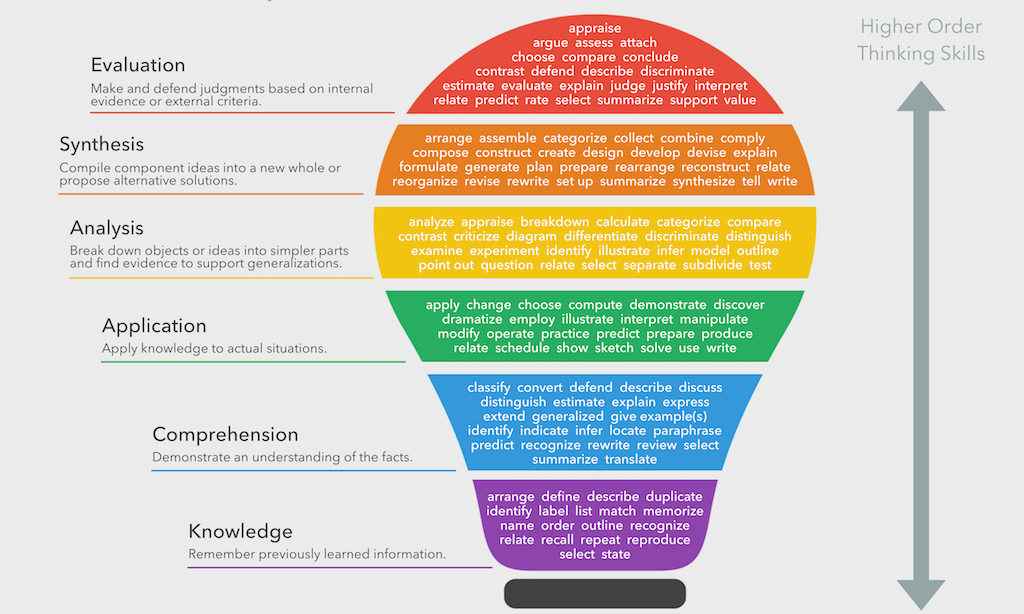
No comments:
Post a Comment