Hangout from Google Calendar
Step-1:
- Go to Google Calendar.
- Create a "Calendar event" on the basis of date and time you want to make a Hangout Video Call.
- Click on “Edit event”.
Step-2:
- Add a Title of the event or description of the event
- The date and time you wish to make a Hangout video call.
- By default, a video call is added to all new events in Google Calendar.If not, you can add a Hangouts video call to any Google Calendar event by clicking "Add a video call" on the event page.
- On the "Add guests" field, enter the email addresses of those who will be joining the Google Hangout.
- You can also add documents, spreadsheets, and other files directly to an event so that your guests have all the information they need right from the event
- You can get notifications on your phone, computer, or by email thus it will help you to not forget the event
After that Click on "Save" to save the event.


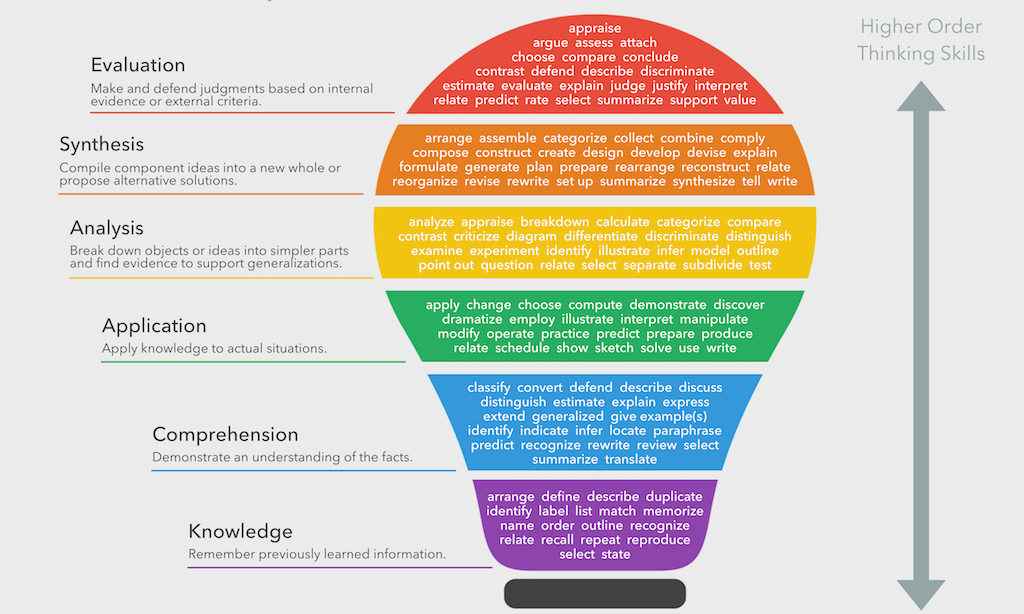
No comments:
Post a Comment